Marketing Mondays: Using the New and Improved Directory Page - Part 1
Published Bernice on Monday, February 6, 2023 7:13 AM
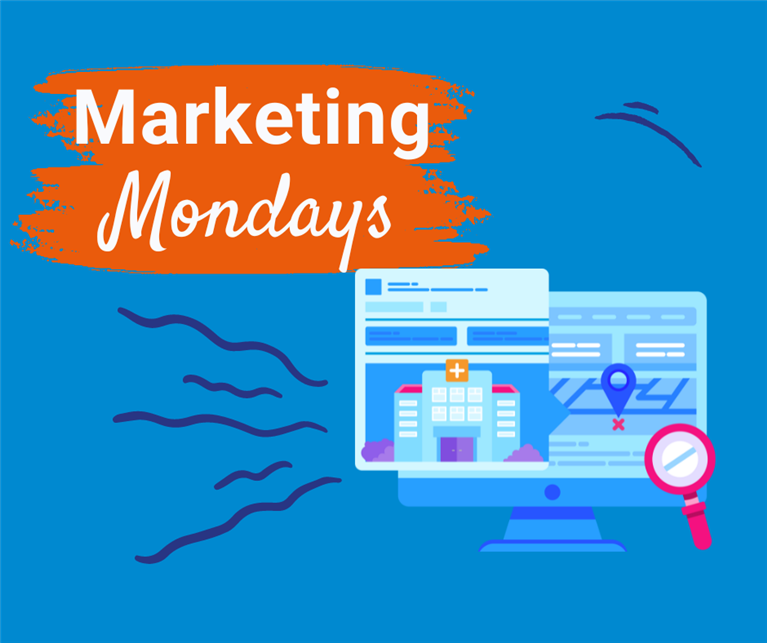
It comes as no surprise that the most visited page on our website is Schools and Agents’ Directory page. This page houses all the profiles both for schools and for agents, and it is where they all flock to to check each other's profiles out and get the necessary contact information to be able to reach out to them. Using the Schools & Agents Directory page is relatively simple, however there are important factors to take note of and we will be discussing all these factors in the coming weeks. Here are our first 4 tips.
1. Are you after Schools? or after Agents?
On the right hand side of the Directory page you will find a filter menu; the first of these filter options is a dropdown menu giving you three choices. The default filter is for both schools and agents, another option for just schools and another for just agents. One important note at this stage is that the schools list can be viewed by any website visitor while the agents list is only available to website members who are logged in.
2. Schools are split into tiered sections
Our list of schools is split into three sections, sorted in ascending order according to the type of membership each school has with Schools & Agents. At the top in dark blue you can see our platinum member schools, they are at the top as one of the privileges they get for that type of membership as well as the fact that they can send us content on a weekly basis. Our next tier in a lighter shade of blue are the premium members, subscribed with us on our mid range membership option entitling them to send us content to publish on a monthly basis. In our final tier in light blue we have our aptly named Light members, subscribed to our basic plan, they are entitled to a directory listing, with an added option of sending us content to be published at an extra cost.
3. Number of Schools and Agents found
You may notice that right beneath all the filter options (which we will be delving further into next week) you will find the number of schools and agents that are appearing within the list. This number updates itself according to the filters chosen, even when just choosing schools, the website will still let you know the amount of agents that match the same criteria you chose. As mentioned earlier the list of agents only appears for those viewers who are members and signed in.
4. Expand the profile in one click
Each school and agent on that list has an arrow on the left hand side of their listing, to view each listing in more detail simply click on the arrow and the listing will expand and give you all the information that you need. This information includes a description, the logo as well as all the contact info of the school or the agent.
Previous Article Promote Your School Next Article